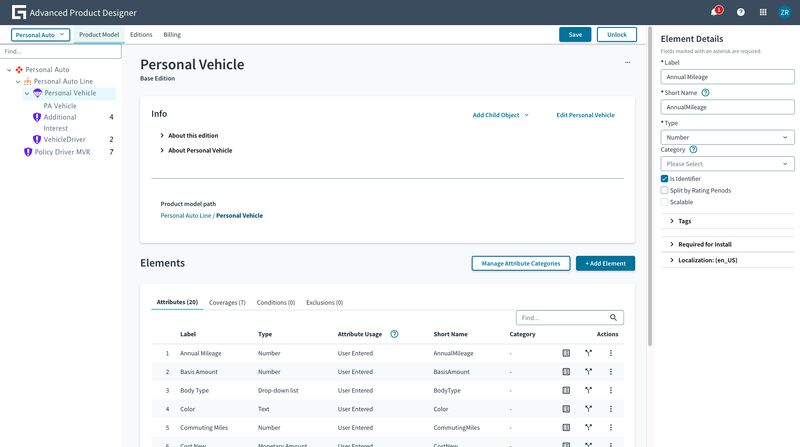Course discription
The Guidewire PolicyCenter Configuration course is designed to equip learners with the skills necessary to configure and customize the Guidewire PolicyCenter application. This course delves into the key concepts and practices of configuring the PolicyCenter to meet specific business requirements.
What You'll Learn in This Course
- Understanding the Guidewire Architecture
- Configuration Basics
- Advanced Configuration Techniques
- Business Rules and Validation
- Testing and Troubleshooting
- Customization Strategies
Prerequisites
- Basic Understanding of Insurance Concepts
- Programming Knowledge (Familiarity with object-oriented programming languages, such as Java or C#, is recommended as the course involves programming with Gosu)
- Experience with Guidewire
- Database and XML Knowledge
Course curriculum
• Renewals
• Policy Changes
• The Cancellation Transaction Set
• Out-of-Sequence Transactions
• Merging and Splitting Accounts
• Introduction to Product Model
• Products and Policy Lines
• Coverages
• Coverage Terms
• Modifiers
• Question Sets
• Documents
• Notes (Lesson)
• Notes (Lab)
• Activities
• Users and Groups
• Organizations
• Permissions
• Forms
• Validation
• Underwriting Authority
• PolicyCenter Configuration
• Introduction to PolicyCenter (PC)
• PC Data Model
• PC Transactions
• Configuration Fundamentals
• Introduction to Guidewire Configuration
• Extending Base Entities
• Creating New Entities
• Subtypes
• Typelists
• Creating Custom Entites
• Extending OOTB Entities
• User Interface
• The User Interface Architecture
• Atomic Widgets
• Detail Views
• Editable Detail Views
• Input Sets
• List Views
• Editable List Views
• Modes
• Introduction to Locations
• Popups 1: View and Edit Popups
• Creating Custom UI with all Widgets
• Gosu
• Introduction to Gosu
• Business Rules
• Gosu Queries
• Further Study
Popups 2: Create New Pop ups