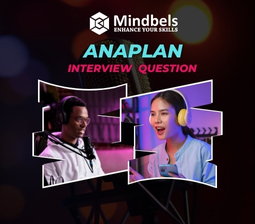
Anaplan Interview Preparation
Top Anaplan Interview Questions and Answers
Anaplan is revolutionizing enterprise planning with its powerful cloud-based platform. As more organizations adopt Anaplan for connected planning, demand for skilled professionals is rising. Whether you're applying for a role as an Anaplan Model Builder, Solution Architect, or Developer, it's crucial to prepare for both technical and scenario-based interview questions.
Here are some top Anaplan interview questions and answers to help you succeed.
1. What is Anaplan? How is it different from Excel or traditional planning tools?
Answer: Anaplan is a cloud-based planning and performance management platform designed to connect data, people, and plans across all business functions. Unlike Excel or legacy tools, Anaplan uses an in-memory engine called Hyperblock for real-time calculations. Its key differentiators include scalability, version control, centralized data, and collaborative modeling, which allow for more dynamic and accurate business planning.
2. What is a module in Anaplan?
Answer: A module is a core building block in Anaplan used to store data, create calculations, and define business logic. Modules are created from lists (dimensions), line items (metrics), and time. Each module can be thought of as a table or spreadsheet, and they can be reused across dashboards and other modules for reporting and planning.
3. What is the DISCO methodology?
Answer: DISCO is a best-practice modeling structure in Anaplan that stands for:
- Data
- Input
- System
- Calculation
- Output
This methodology helps in organizing models logically and efficiently. It improves readability, scalability, and maintainability by separating different types of modules based on their purpose.
4. What are line item subsets in Anaplan? When would you use them?
Answer: A Line Item Subset (LIS) is a custom list created from line items of a module. You use LIS when you want to apply functions or create logic across a selection of line items—for example, when building a P&L report or running comparative analysis between different KPIs. It's especially useful when you want to reference line items as a dimension.
5. How do you handle model performance issues in Anaplan?
Answer: To improve model performance:
- Minimize the use of SELECT and LOOKUP functions where possible.
- Avoid unnecessary summary methods.
- Reduce sparsity by carefully selecting dimensions.
- Split complex calculations across multiple modules (DISCO helps here).
- Use Booleans instead of text/numbers for filtering when possible.
- Monitor model size and cell count regularly.
6. What is the difference between a numbered list and a regular list in Anaplan?
Answer: A regular list contains unique list items that can be referenced directly.
A numbered list allows duplicate names and is identified by a system-generated ID. Numbered lists are typically used when you need:
- Multiple entries with the same name
- Users to input dynamic data (like transactions)
- To import data with duplicate keys
7. What is ALM in Anaplan and how is it used?
Answer: ALM (Application Lifecycle Management) in Anaplan allows you to manage changes across different environments (e.g., development, testing, and production). It tracks structural changes separately from production data, enabling controlled model updates without impacting live operations. ALM supports:
- Model versioning
- Change tracking
- Synchronization between models
8. How do you implement selective access in Anaplan?
Answer: Selective access allows you to control who can view or edit specific data within a list. It is implemented by:
- Enabling selective access on the list.
- Assigning read/write access to users via User settings or import actions.
- Applying filters on dashboards and modules to enforce access dynamically.
9. What are the types of summary methods in Anaplan?
Answer: Common summary methods include:
- None – no aggregation
- Sum – adds values across a dimension
- Average – calculates the average
- Min/Max – minimum/maximum value
- Formula – uses the same formula from a lower level
- Choosing the correct method improves model accuracy and performance.
10. How do you handle a requirement to import sales data from an external source daily?
Answer: You can automate imports using Anaplan Connect or Integration tools like Dell Boomi, MuleSoft, or Informatica. Steps include:
- Creating an import action in Anaplan.
- Creating a script (e.g., using Anaplan Connect) to call the import.
- Scheduling the script using a scheduler like Windows Task Scheduler or cron job.

